Hey, Wait a Minute | The art of putting CATS on YouTube by yourself

Note: “Hey, Wait a Minute” is an occasional B Square Beacon series that highlights meeting minutes and other documentation of local government meetings in the Bloomington, Indiana area.

A couple of weeks ago, I described the automatically generated YouTube transcripts of Bloomington city council meeting videos as providing “a fantastically easy way to search through a video to find the exact spot you want to watch.” And I’ll say it again: It’s great that CATS (Community Access Television Services) is now uploading videos of regular city council sessions to YouTube.
But why would you ever want to watch some specific part of a city council meeting?
Maybe you’d like to hear exactly what a councilmember said about a particular topic with your own ears. What, for example, did Isabel Piedmont-Smith actually say about funding for the arts during the city council budget hearings?
Here’s some background. On Thursday, Aug. 22, the last night of a four-day series of hearings on the administration’s proposed 2020 budget, Piedmont-Smith referred to some comments she’d made the previous night, on Wednesday.
Those comments of Piedmont-Smith’s were taken by the city’s former assistant director of the arts, Miah Michaelsen, to mean, as she wrote in a Facebook post, that “some members of Bloomington’s City Council are considering defunding the arts.”
So Piedmont-Smith responded at the hearings on Thursday: “That is absolutely not true. … I’m not proposing to cut funding for the arts. I do think that in the long run it is of a higher priority to address climate change, and so increased funding should be directed towards that goal.”
What exactly did Piedmont-Smith say the night before? To find that spot in the video, it’s way easier to open up the YouTube transcript of the meeting and search for the phrase “the arts” than to listen through as much as three hours worth of video.
To open the transcript, click on the “…” menu. (Search for text on your screen with ⌘-F on a Mac, or CTL-F on a PC.)
If you click on any line in the transcript, the video goes to that exact spot in the video. That’s pretty neat. From there you can create a hyperlink to that exact spot in the video for sharing on social media.
Searching the transcript is how I found the place in Wednesday’s budget presentation where Piedmont-Smith talks about funding the arts compared to funding climate change: [109:57]

Now, if you clicked through to any of those links above, you might have noticed they go to my own YouTube channel, not the City of Bloomington’s channel. Why would I take the trouble to upload videos to YouTube that the City of Bloomington has already made available through the City’s official YouTube channel?
It’s because on the City of Bloomington’s channel, those videos (as of Labor Day), have not yet had their closed captions and transcripts published.
The ability to upload the video to YouTube yourself is handy for two reasons: in case a CATS video has not yet had its transcript published on YouTube; or if the video is not yet uploaded to YouTube at all.
Find the CATS file
I think the main obstacle most people might have to uploading a CATS video to YouTube is finding the actual video file that CATS is streaming. Fortunately, CATS presents its videos in a way that allows users to see the file name (with a complete URL)—if you look at the underlying HTML for the page.
Looking at the underlying HTML in Chrome is a matter of choosing from the menu bar: View > Developer > View Source.
Once the source HTML is on the screen, search for “.m4v”—that’s the file format CATS uses. You’ll see a URL pointing to the file name. For example, the Wednesday, Aug. 21 budget hearings has this URL: http://catstv.net/video/B_BH_190821.m4v
One caveat: It’s a good idea to navigate to the CATS video using its permalink—that way you don’t have to sift through a bunch of other “.m4v” mentions in the underlying HTML.
From the video’s URL, you can save (download) the file. For Mac Chrome ⌘-S will start the download dialog.
The rest —uploading to YouTube and adding the auto-transcription—is the “easy” part. It’s well documented by YouTube.
A couple of words of caution. The file sizes for a three-hour CATS video will be something around 700MB. And the YouTube auto-transcription seems like it takes around three times the length of the video—so a three-hour video might take around nine hours to process.

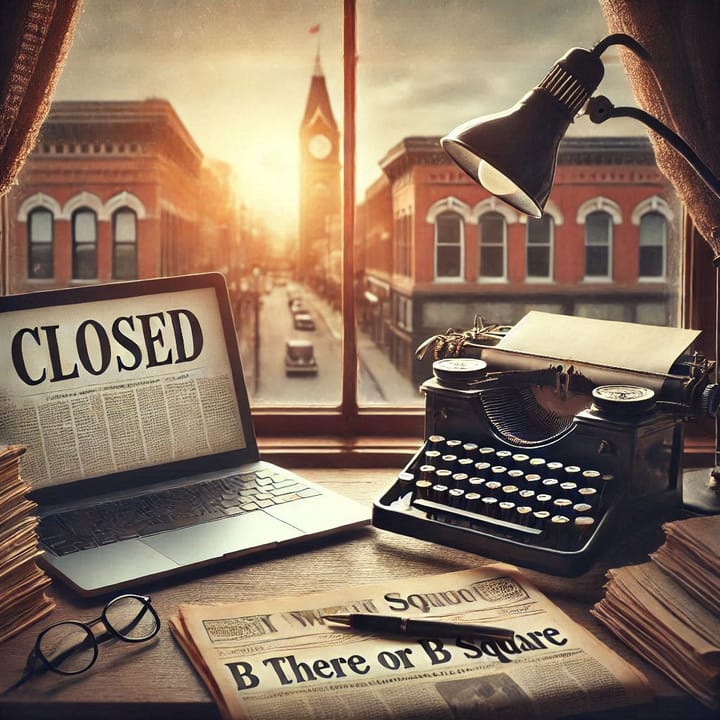
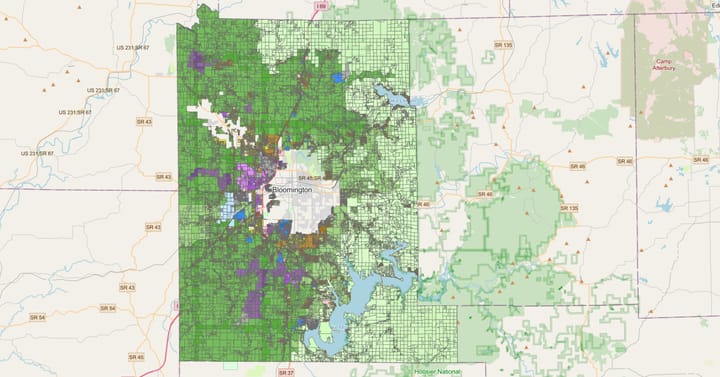

Comments ()